Hexterika Cyberlab
Hexterika Cyberlab is my dedicated space to showcase practical work, skills, and continuous learning in cybersecurity and IT. Launched in February 2023 alongside my initial steps into the cybersecurity field, this platform reflects my journey as a self-driven learner and an aspiring professional.
This portfolio emphasizes my IT and Cybersecurity skills, demonstrating my commitment to delivering real value in security-focused roles through hands-on experience and thorough documentation.
My Cybersecurity Journey
I hold key cybersecurity certifications that validate my foundational knowledge and hands-on capabilities:
- CompTIA Security+
- Certified in Cybersecurity (CC) by ISC2
- Jr Penetration Tester Learning Path (TryHackMe) - Certificate of Completion
- LinkedIn: Penetration Testing Active Directory
View all my certifications and verified badges here.
My practical experience extends to various hands-on challenges, including CTFs, dedicated TryHackMe labs, PortSwigger Web Security Academy exercises, and running a personal virtual home lab.
My GitHub repositories host detailed write-ups, walkthroughs, and mock reports that meticulously document my learning journey and projects.
I am currently organizing my portfolio to include past and future Bugcrowd Bug Bounty Program findings, eager to sharpen real-world ethical hacking skills through active participation soon.
Relevant Work Experience
IT Technician @ Synchrotron Light Research Institute (Thailand)
May 2023 - April 2024
- Installed, updated, and troubleshot Windows operating systems within an enterprise environment.
- Performed hardware repairs and upgrades, including RAM, HDD, SSD replacements, and RJ45 cable termination.
- Set up Moodle on an Ubuntu Cloud Server, demonstrating proficiency with SSH (Putty) for Windows-to-Linux connections.
- Assisted with IT inventory management (cataloging mice, Access Points, switches, routers, headsets).
- Provided support for conference room audio-visual systems, including stereo and Zoom setups.
- Utilized AnyDesk for remote control of presentation systems from conference rooms to my computer in the IT department room.
IT Support Assistant @ Thai Parliament (for a Senator)
2020 - 2024 (Paid Position)
- Provided critical real-time IT support during the COVID-19 lockdown, enabling remote participation in political conferences via Zoom and Webex.
- Managed Wi-Fi networks, printers, and user access for the Senator's remote setup.
- Collaborated frequently with the Parliament's IT department to troubleshoot complex technical issues.
- Ensured reliable connectivity and seamless operation of essential communication platforms.
IT Support Generalist & Home Network/IoT Administrator (Personal Property)
2020 - May 2025 (Self-Employed)
- Served as the primary IT go-to person for a multi-generational household across multiple buildings.
- Provided broad technical support and troubleshooting for diverse devices, including Wi-Fi, printers, smart TVs, and various IoT devices such as Huawei solar panel converters, wearables, and smart refrigerators (including self-diagnosis systems).
- Managed and troubleshoot CCTV systems, including configuring Wi-Fi cameras (e.g., Ezviz) and collaborating with external technicians for wired (analog) multi-camera systems.
- Offered technical training and guidance to users on various applications (e.g., Gmail, Google Docs) and complex multi-remote TV systems.
- Collaborated directly with external vendors (e.g., internet service providers, solar companies, security camera installers) for advanced diagnostics and resolution.
- Applied a security-first mindset when managing smart devices, opting to isolate network-connected features to reduce potential attack vectors where unnecessary.
This section reflects my ongoing growth and commitment to deepening my cybersecurity expertise through applied learning, grounded in a strong, diverse IT background.
Skills & Tools
These are the core skills and technologies I use regularly in my penetration testing and broader cybersecurity work:
Cybersecurity Tools & Concepts
- Penetration Testing Tools: Kali Linux, Nmap, Burp Suite, Metasploit
- Vulnerability Assessment & Management: Identification, analysis, and reporting of security weaknesses.
- Network Reconnaissance: Footprinting, scanning, enumeration.
- Web Application Security: Familiarity with OWASP Top 10, SQL Injection, IDOR, File Path Traversal, and concepts like Cross-Site Scripting (XSS).
- Threat Detection & Analysis: Basic familiarity with Elastic SIEM and Splunk for understanding defensive operations and log analysis fundamentals.
- Social Engineering Awareness: Understanding of common attack vectors and mitigation strategies.
Programming & Scripting
- Python: Fundamental understanding and ability to write code in Python.
- Bash: Command-line scripting for tasks and system administration in Linux environments.
- PowerShell: Basic scripting for Windows administration and task automation.
- HTML/CSS/JavaScript/React (Front-end Development): Experience in building and understanding web interfaces. Proficient in proofreading and refining AI-generated code for web content, ensuring accuracy and semantic correctness.
Operating Systems & Servers
- Client OS: Windows (10, 11), Various Linux Distributions (Ubuntu, Kali, Arch, Manjaro, Dragon OS, Remux, Parrot, Mint, Tails, Qube OS)
- Server OS: Windows Server (Active Directory Fundamental), Ubuntu Server
- Linux Command Line: Proficient in common Linux utilities.
Networking & Cloud
- Networking Fundamentals: TCP/IP, DNS, DHCP, HTTP/HTTPS, troubleshooting connectivity.
- Wireless Networks: Setup, configuration, and troubleshooting of Wi-Fi networks and access points.
- Cloud & Virtualization: Basic understanding of AWS (core services), VirtualBox, Docker (containerization concepts), VMWare Workstation (Free).
Hardware & Infrastructure
- Hardware Repair & Upgrades: RAM, HDD/SSD replacement on computer
- Cable Management: RJ45 cable termination, patch panel organization.
- IoT Devices: Setup, troubleshooting, and security considerations for smart home devices, solar panel converters, smart TVs, smart refrigerators, CCTV systems.
IT Support & Troubleshooting
- Remote Support Tools: AnyDesk, TeamViewer (familiarity), SSH (with PuTTY, WSL, and Linux).
- Software Installation & Configuration: productivity suites (Microsoft Office), and server-based applications (e.g., Moodle on Ubuntu server)
- Printer Management: Installation, network configuration, and troubleshooting.
- Inventory Management: Tracking and cataloging IT assets.
- Audio-Visual Systems: Setup and support for conference room systems (stereo, Zoom setups).
🚩 Featured Project: Mock Penetration Test Report
Here's a highlight from my cybersecurity work - a mock penetration test report simulating real-world assessment and documentation standards. This project demonstrates my ability to not only identify vulnerabilities but also to clearly articulate findings and recommend remediation steps, crucial for any penetration testing role.
Below are sample screenshots from my mock report, illustrating how I structure findings, provide actionable remediation steps, and document methodologies effectively.
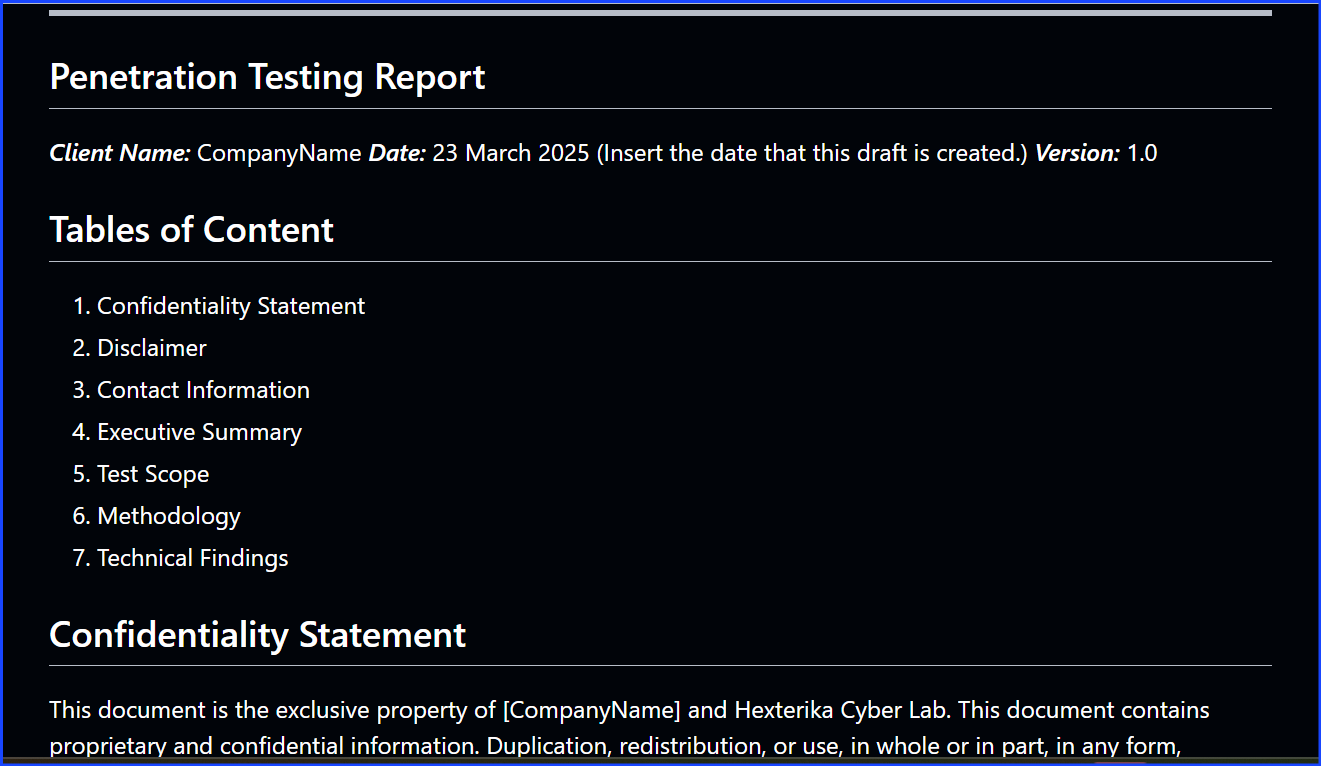
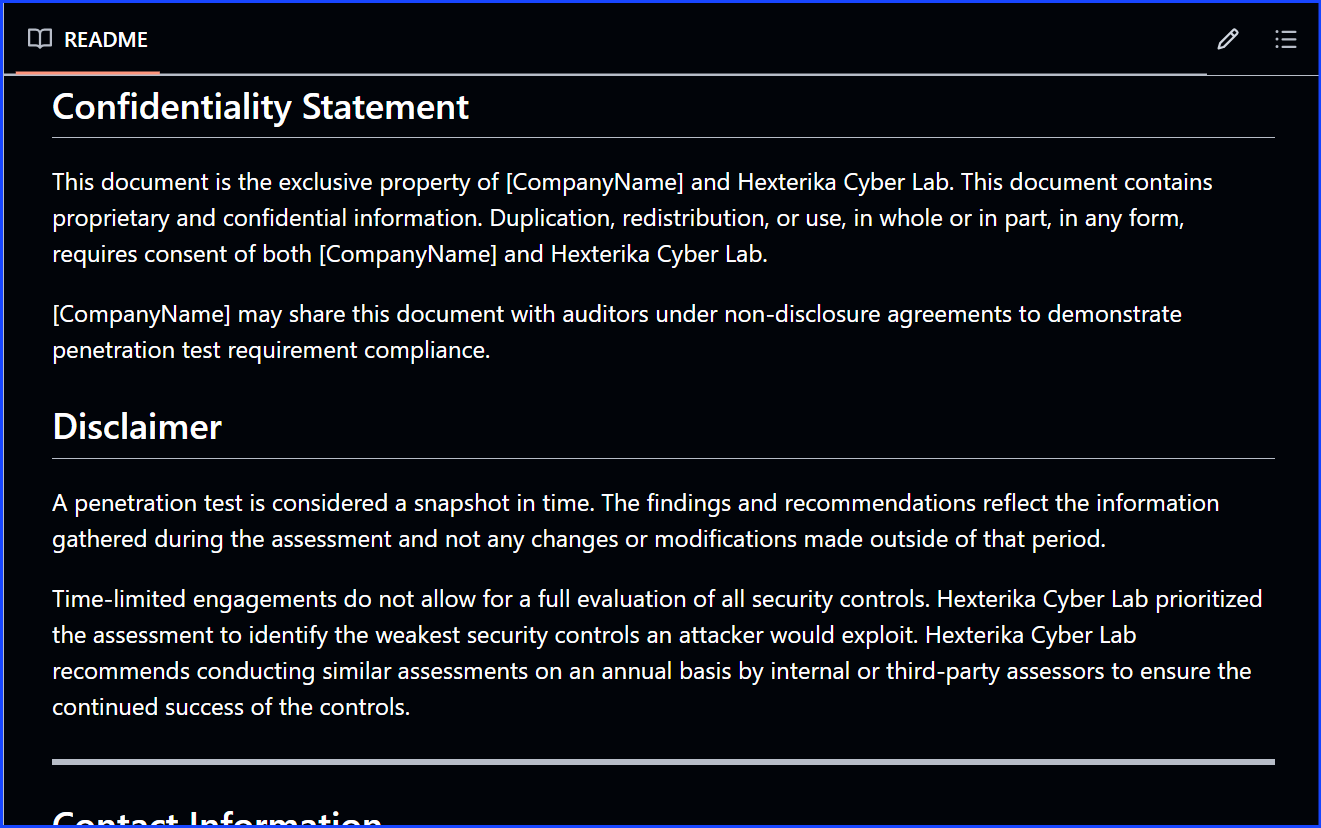
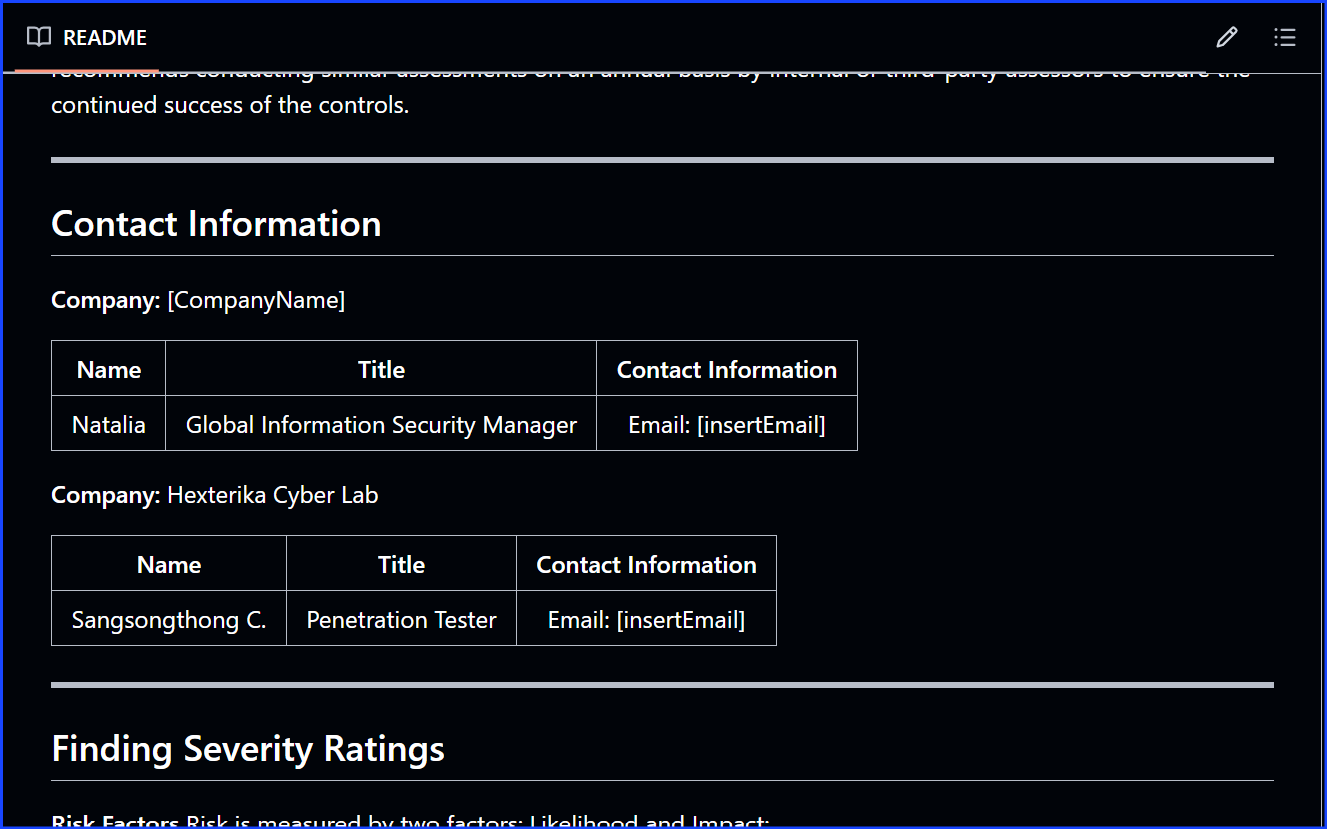

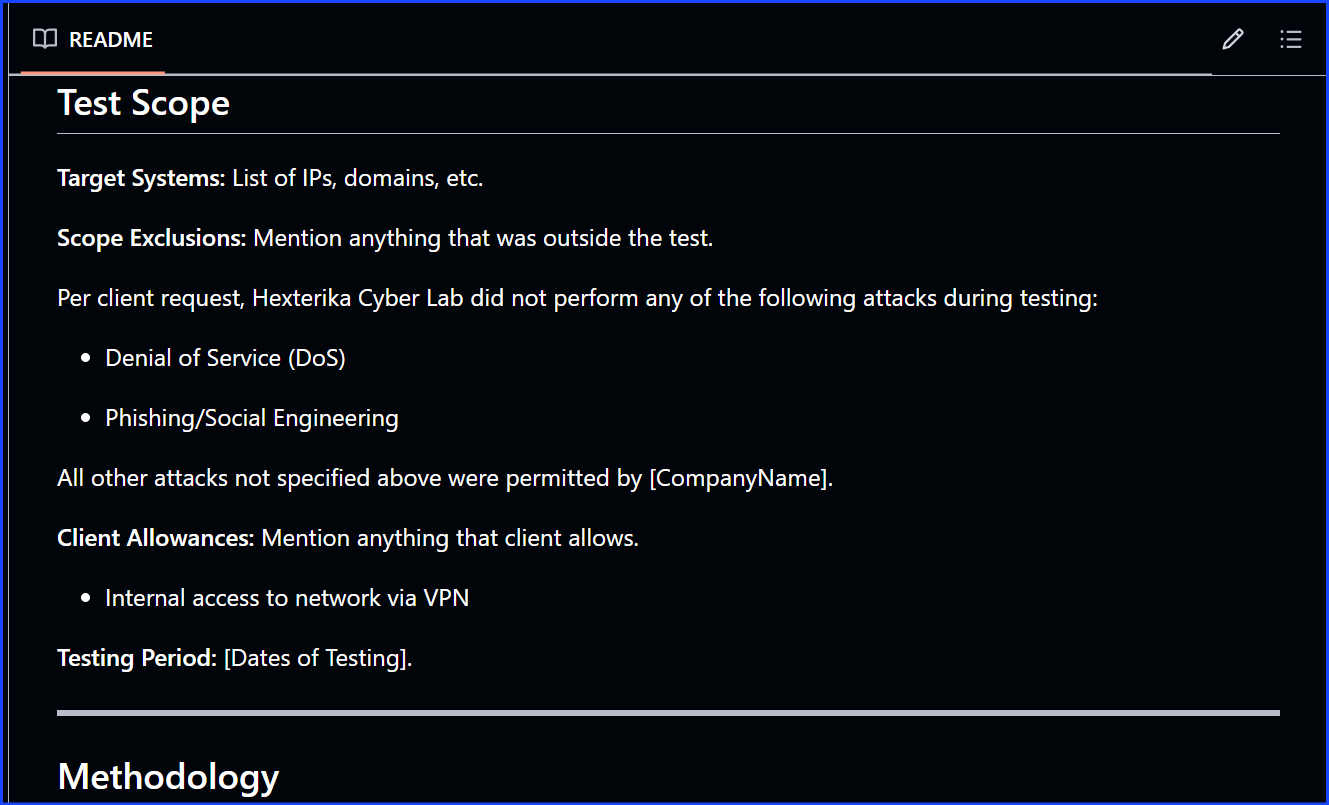
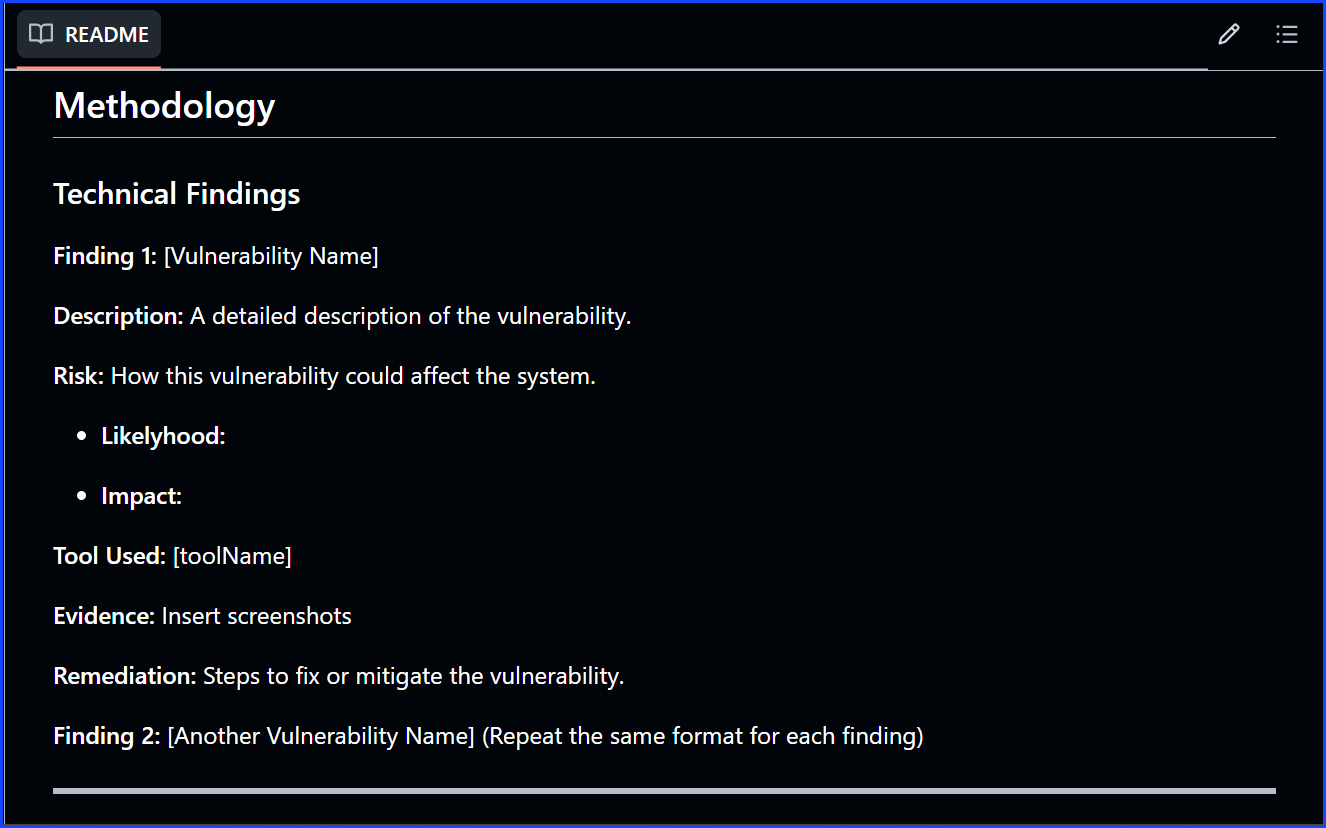
You can view the full mock penetration testing report on GitHub:
View Full Report on GitHub🧩 Sample Works & Projects
Below is a collection of my cybersecurity projects and write-ups hosted on GitHub. These include walkthroughs, mock reports, bug bounty findings, and self-driven labs—each reflecting skills I've practiced and refined through hands-on learning.
📄 Mock Reports
🧪 Labs & Walkthroughs
- TryHackMe Walkthroughs
- PortSwigger Web Security Academy Walkthroughs
- Active Directory Virtual Home Lab 1 (Ongoing)
- My TryHackMe Profile
💻 IT & Administration
- IT & Cybersecurity One-Shots
- Lab: Linux System Administration - Coming Soon
- Lab: Windows Server & Basic Networking - Coming Soon